“2 click to start, 2 minutes to scan,
2 seconds to check.“
With a comprehensive set of digital tools, 3DISC guides the dentist through an optimal impression-taking process, reassuring the dentist in everyday use and guaranteeing patient comfort and precision restorations, from simple restorations to the most severe cases.
3DISC’s proven innovative technology, enhanced by its ergonomic and lightweight scanner, provides stability during the scanning sequence, allowing for constant precision results. Its “2 click to start, 2 minutes to scan, 2 seconds to check” method helps the practician start their day quickly and focus more on the patient. The 20mm scan depth will help you tackle low ridges and other more complicated scan areas.
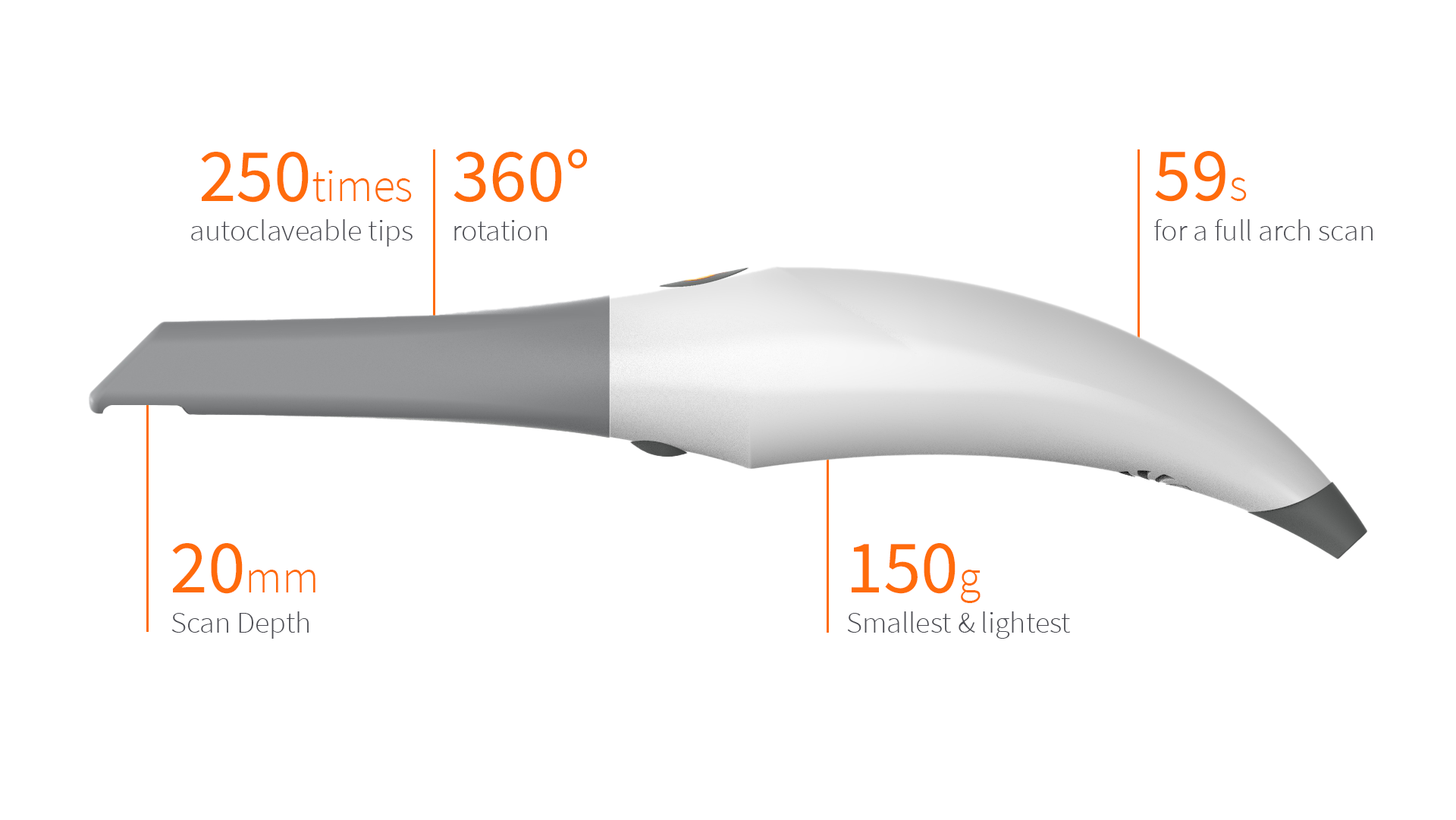
” The 3Disc scanner is incredibly smart about soft tissue imaging, which is paramount for full arch implant cases”
I’m really excited about how the market has responded to our need to impress soft tissue with high accuracy. The 3Disc scanner is user friendly, fast and super affordable at the same time”
Dr. Sarah Jockin
DDS Implantologist- from Heartland Dental DSO

“Simply Scan is key for a smooth transition to digital dentistry.“
The quality map guides and reassures the user
on every scans, even for severe cases.
- Single click smooth communication between clinics and laboratories
- Flexible export options in multiple formats such as STL, OBJ, PLY
- Fully integrated open CAD/CAM systems (DWOS, exocad, etc.)
- Possibility to export locally or through our dedicated 3Disc Cloud platform
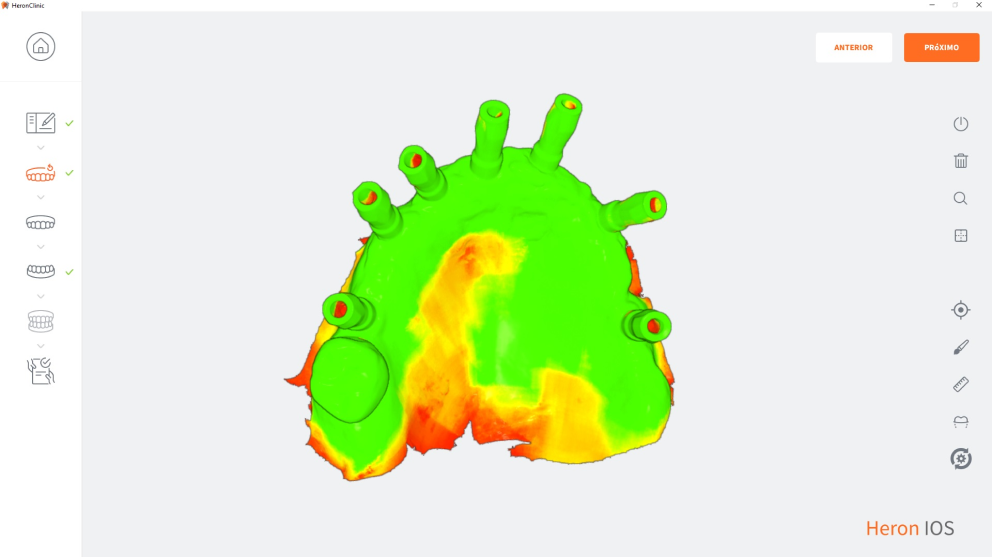
QUALITY MAP
An exclusive tool allowing instantaneous scan quality check and live rescan if necessary to complete impression.
OCCLUSAL CLEARANCE
This tool helps you check the clearance before exporting the case in order to help you treat your crown and bridge patients in an effective and predictable manner.
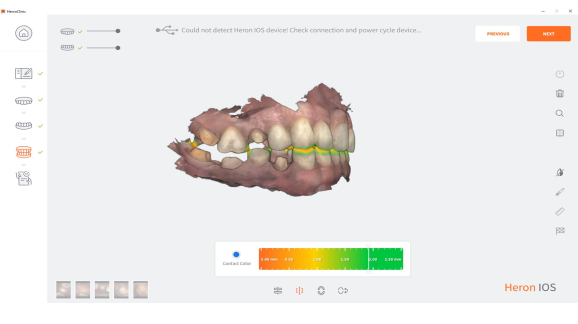
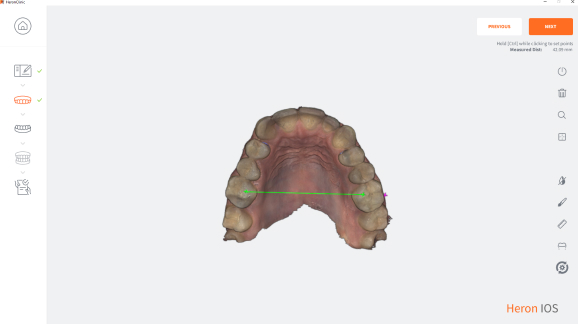
MEASUREMENT TOOL
This tool helps you measure distance between two points accurately. It can be used for orthodontic treatment:
- Initial diagnosis
- Treatment planning
- Monitoring treatment progress
- Appraisal of treatment result
UNDERCUT TOOL
It helps you to verify and determine the quality of your preparation so as to ensure an ideal fit for the restoration.
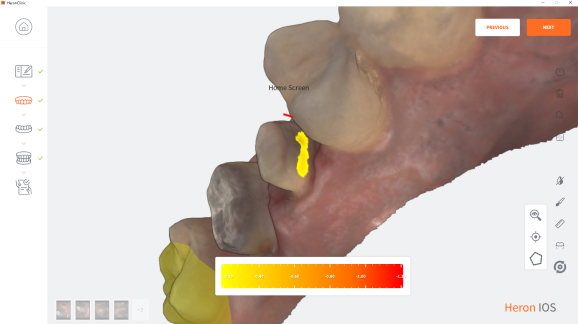

CROSS SECTION TOOL
Enlarge the 2D image by clicking the “maximize icon” located in the top-right corner of the 2D image. This action will display the 2D and 3D images side by side.
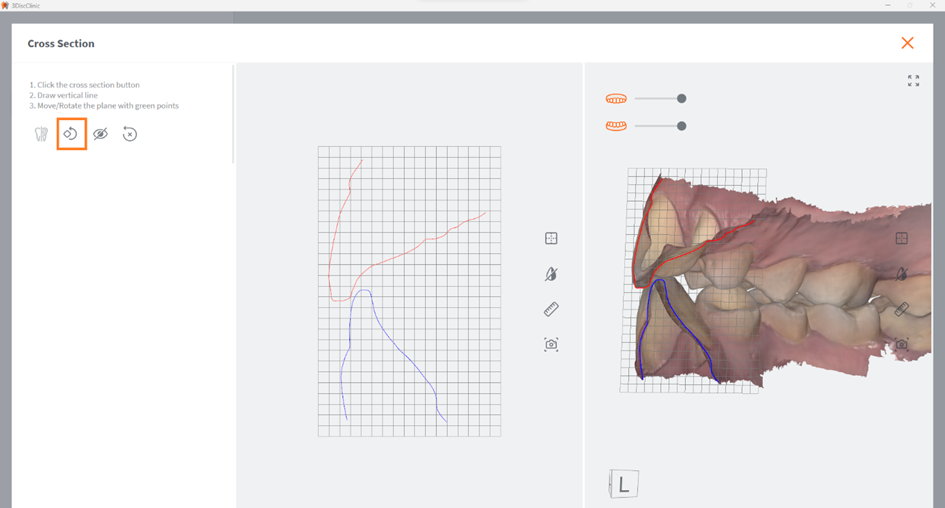
Various tools on the cross-section bar are designed to enhance your 3D view by allowing you to cut the model along the cross-section line you have drawn.
MODEL STUDIO
“Model Studio” tool utilizes AI technology to quickly generate dental models within minutes through a user-friendly workflow. These STL models are automatically produced from 3DISC scans with just one click.

Base Model
Filled Model
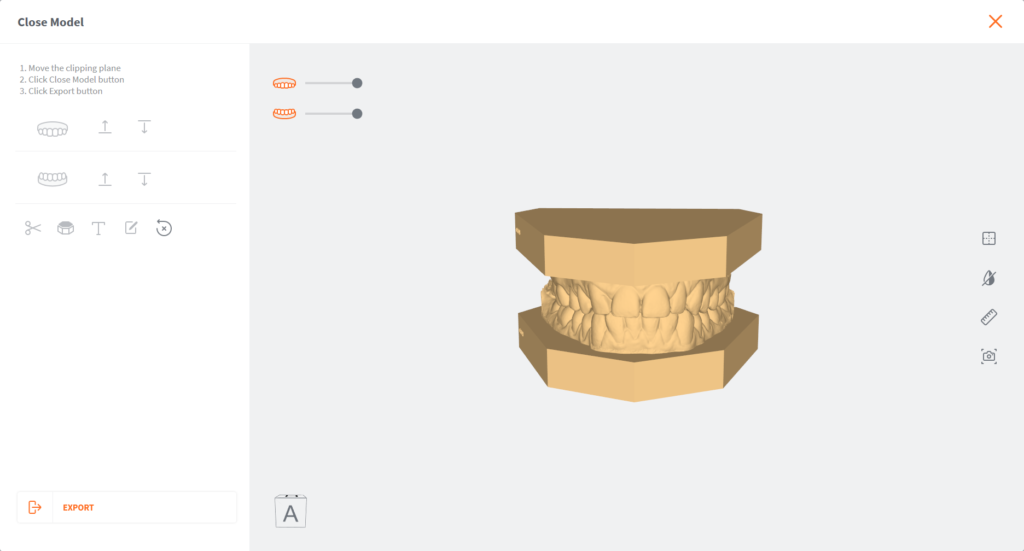

“Excited about the Heron intraoral scanner at Neil Clinic!
It’s transforming our digital flow, ensuring easier treatment.
Heron’s user-friendly design is a big win. “Dr Gema Maeso Mena – Spain
DDS, PhD, oral Surgeon, Periodontist and Implantologist.
